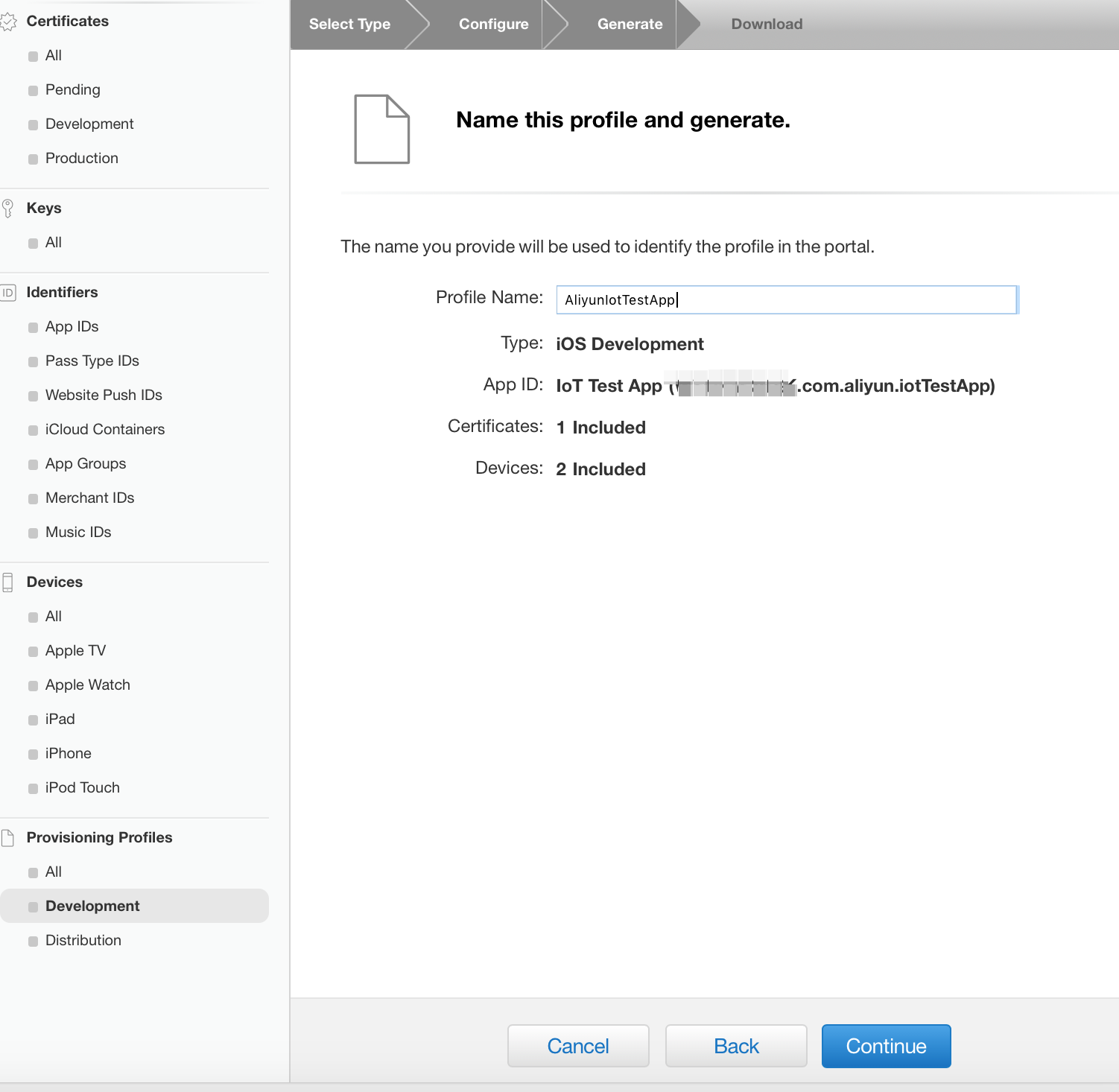可视化搭建iOS应用的准备工作
更新时间:2019-01-28 19:27:13
概述
本文介绍通过“可视化搭建”方式开发iOS移动应用的必要准备工作。
注册苹果开发者账号
首先你得拥有一个苹果开发者账号,然后登录苹果开发者中心,你会看到界面如下:

获取 BundleID
输入 BundleID,注册 AppID
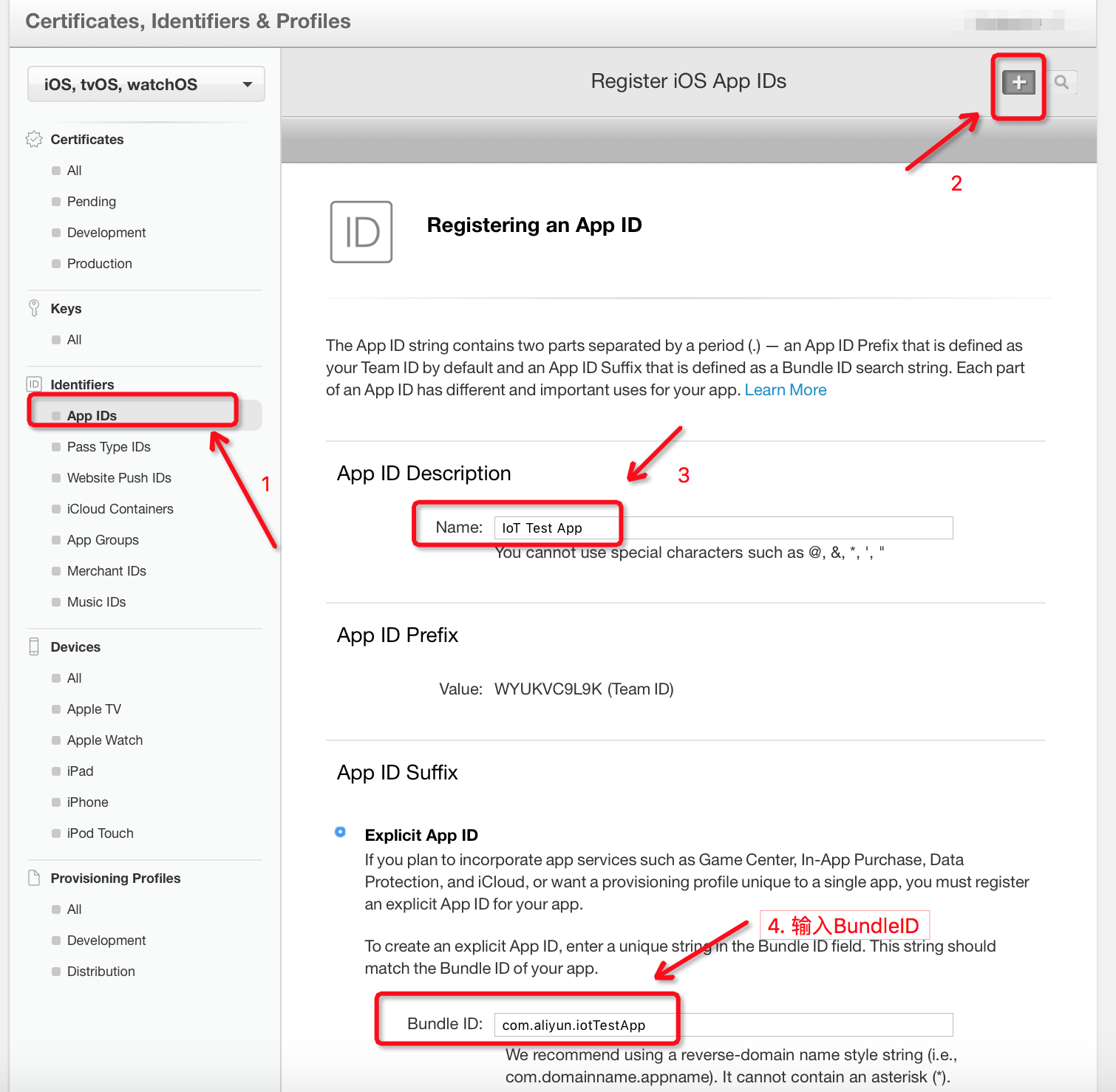

创建打包 p12 证书
苹果的打包证书分为 2 种,Development 和 Production,这里以 Development 为例:
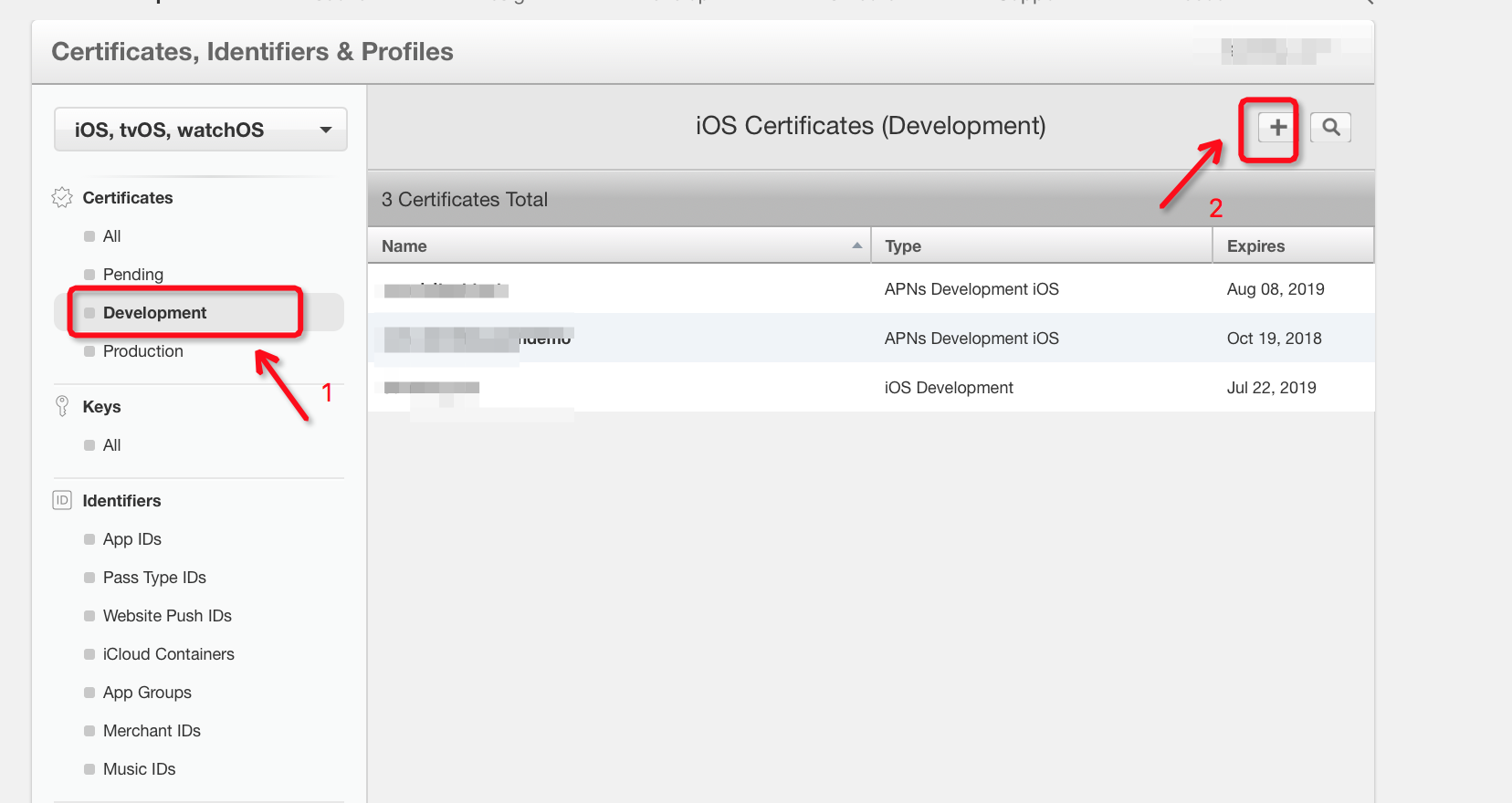
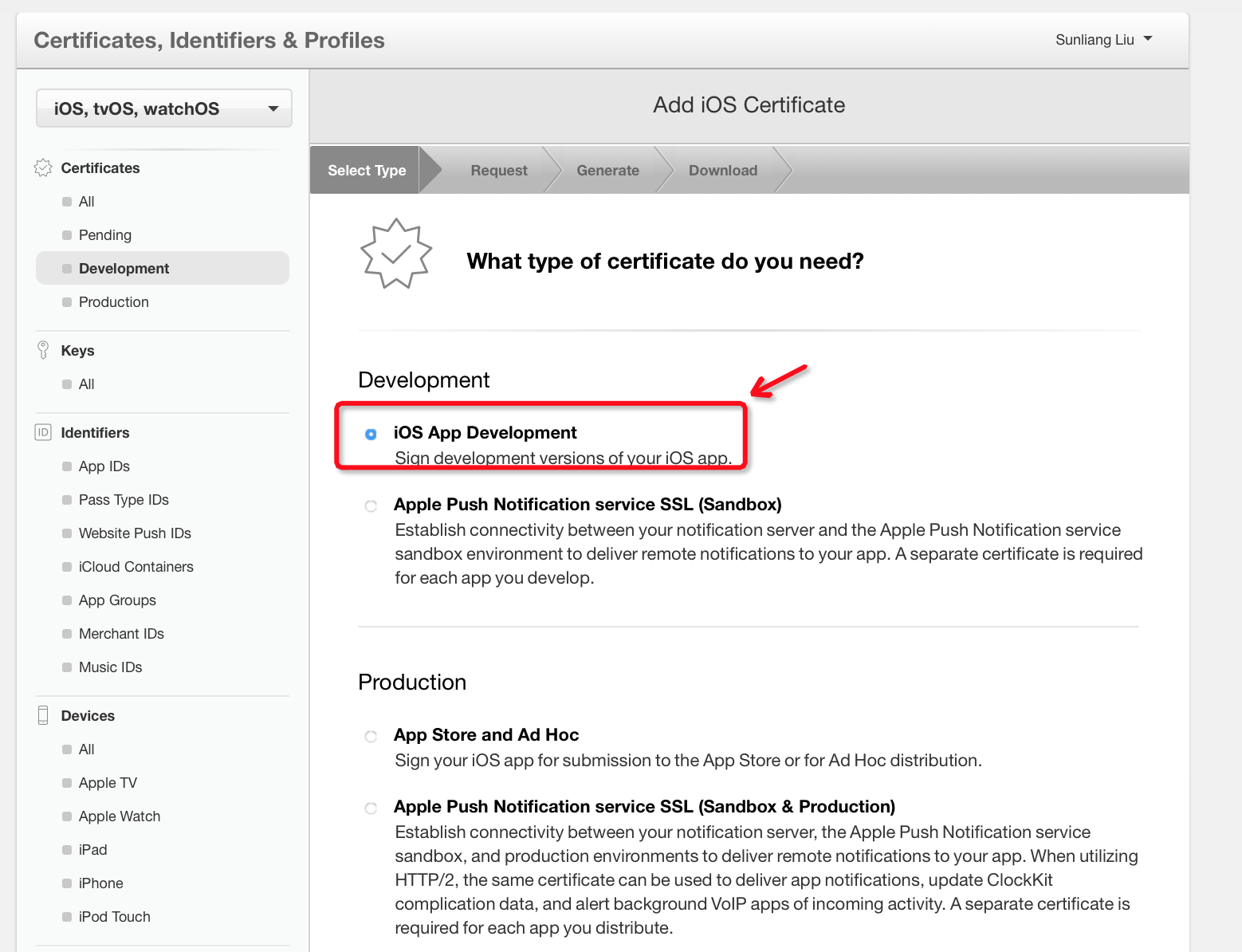
根据提示创建创建CSR文件
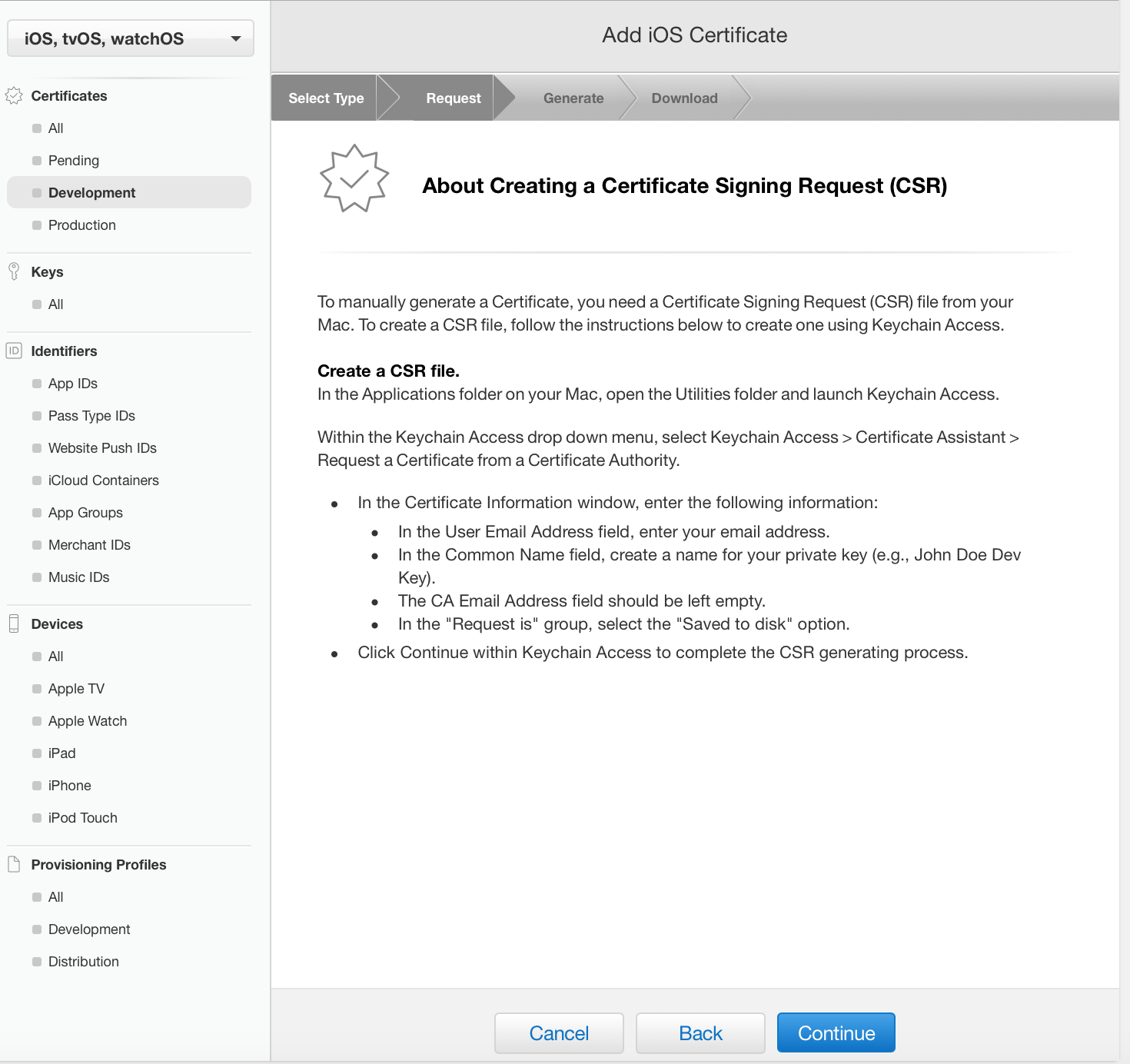
创建CSR文件,先打开钥匙串
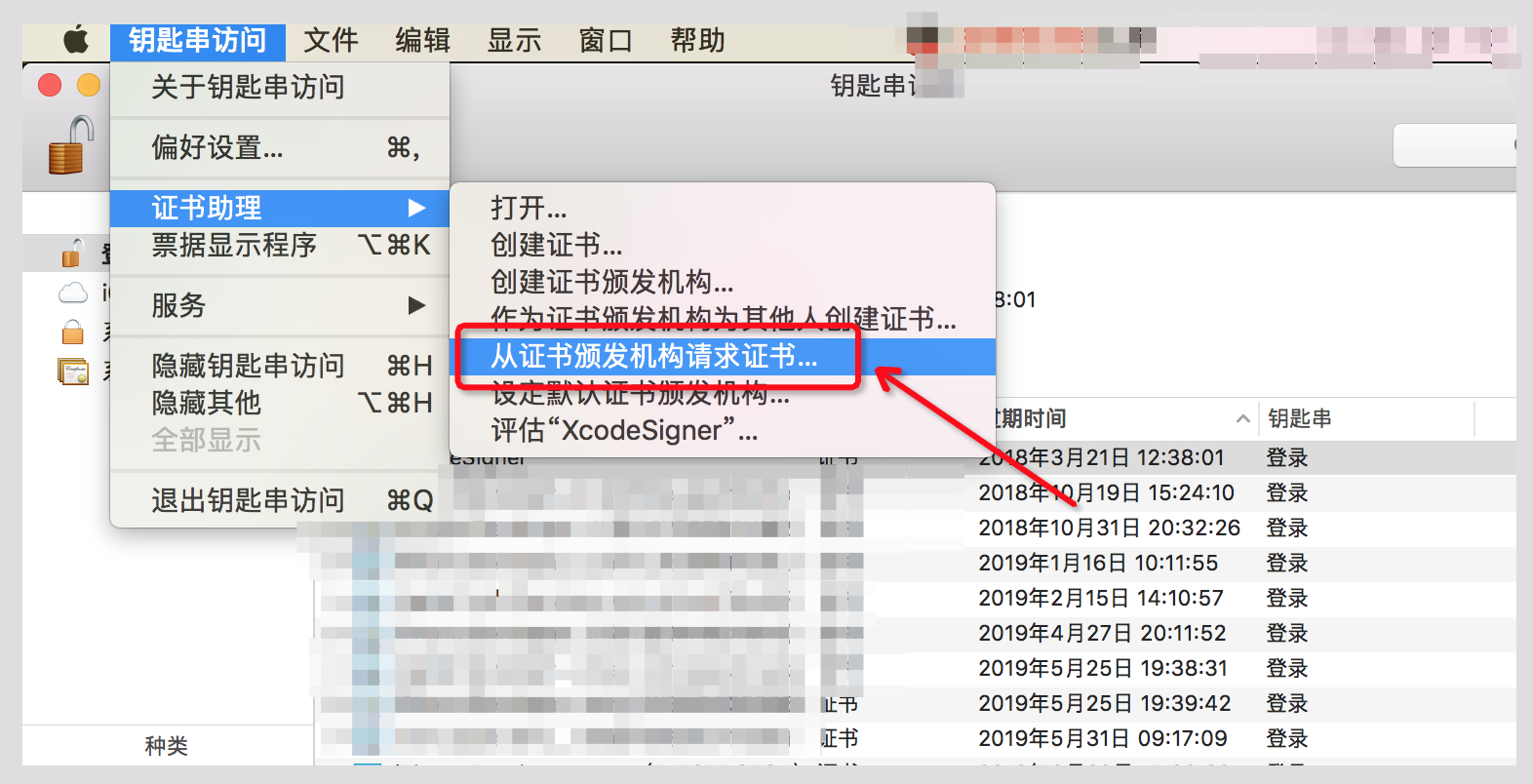
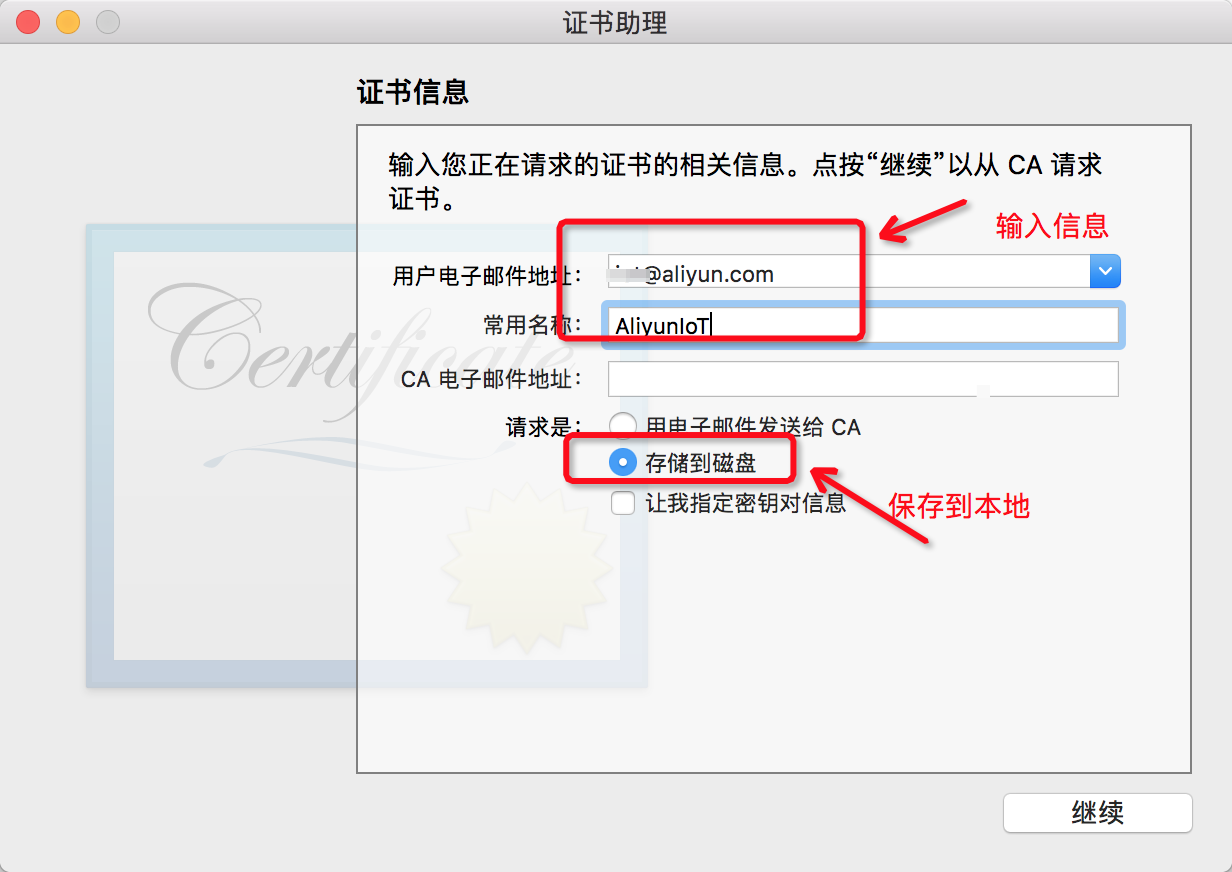
根据流程引导选择对应的CSR文件
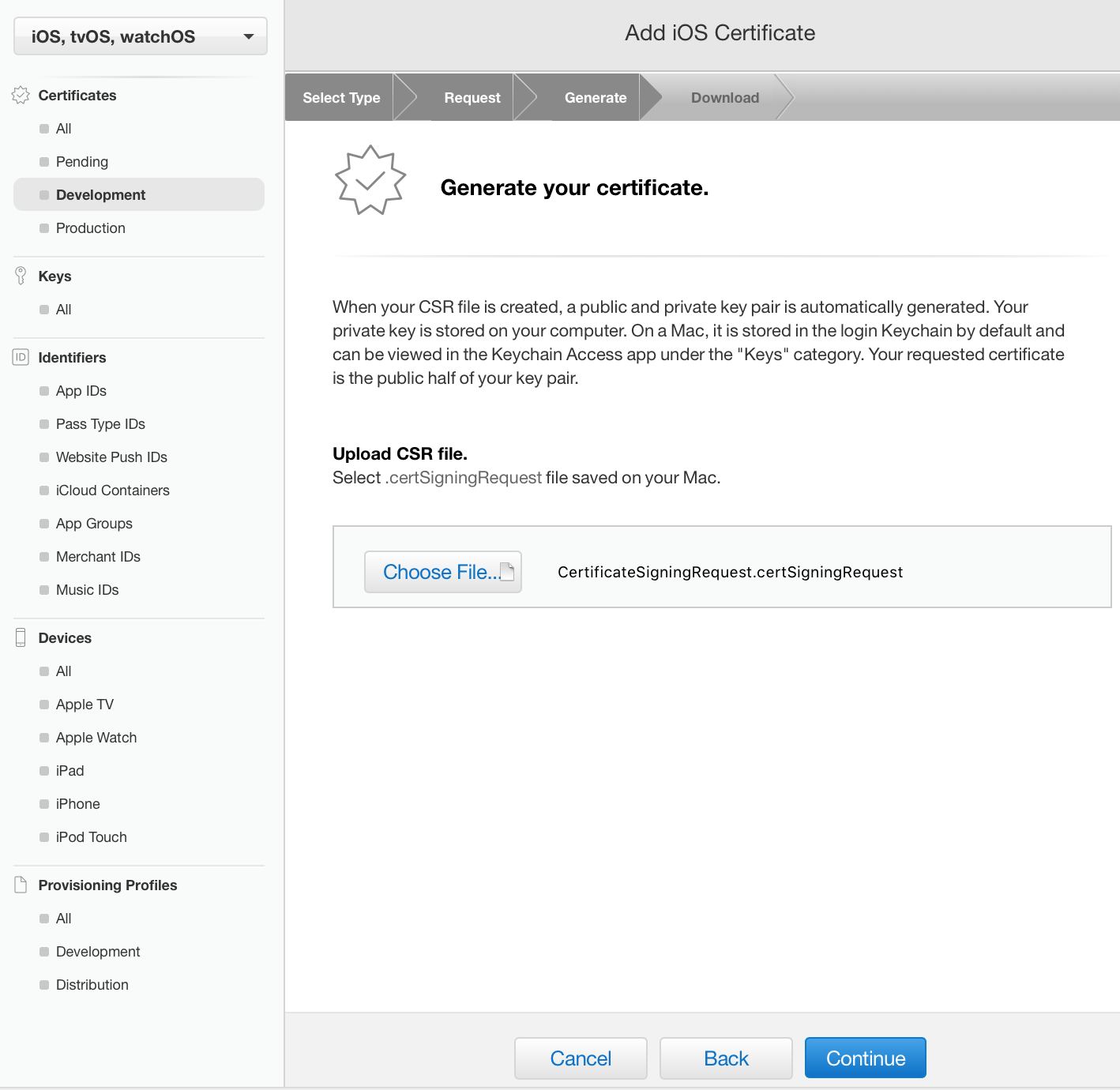
下载cer文件,并双击安装
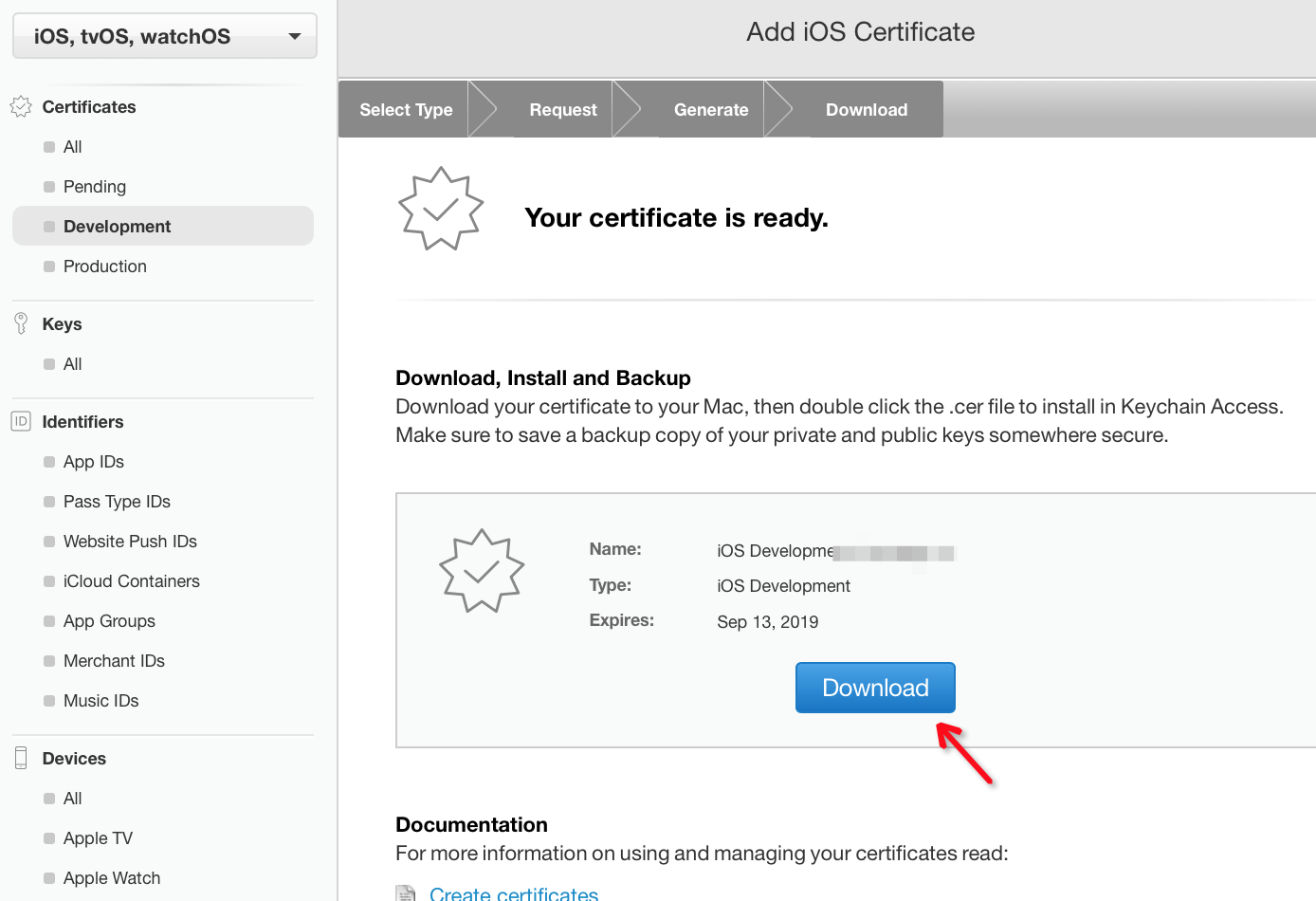
回到“钥匙串访问”,并找到对应的“证书”,右键导出为 p12
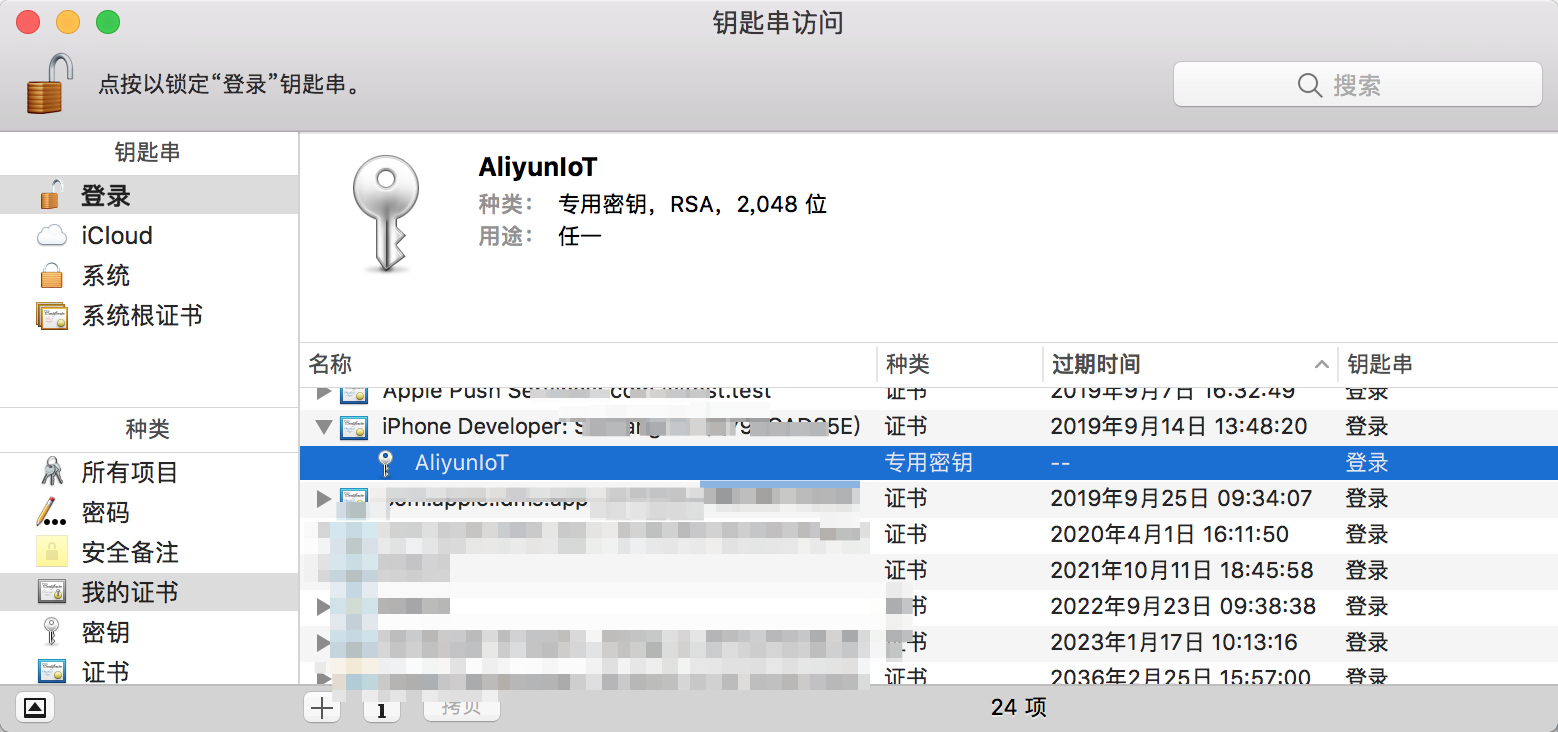
创建 Provisioning Profile
打包类型有4种,这里以 Development 为例:
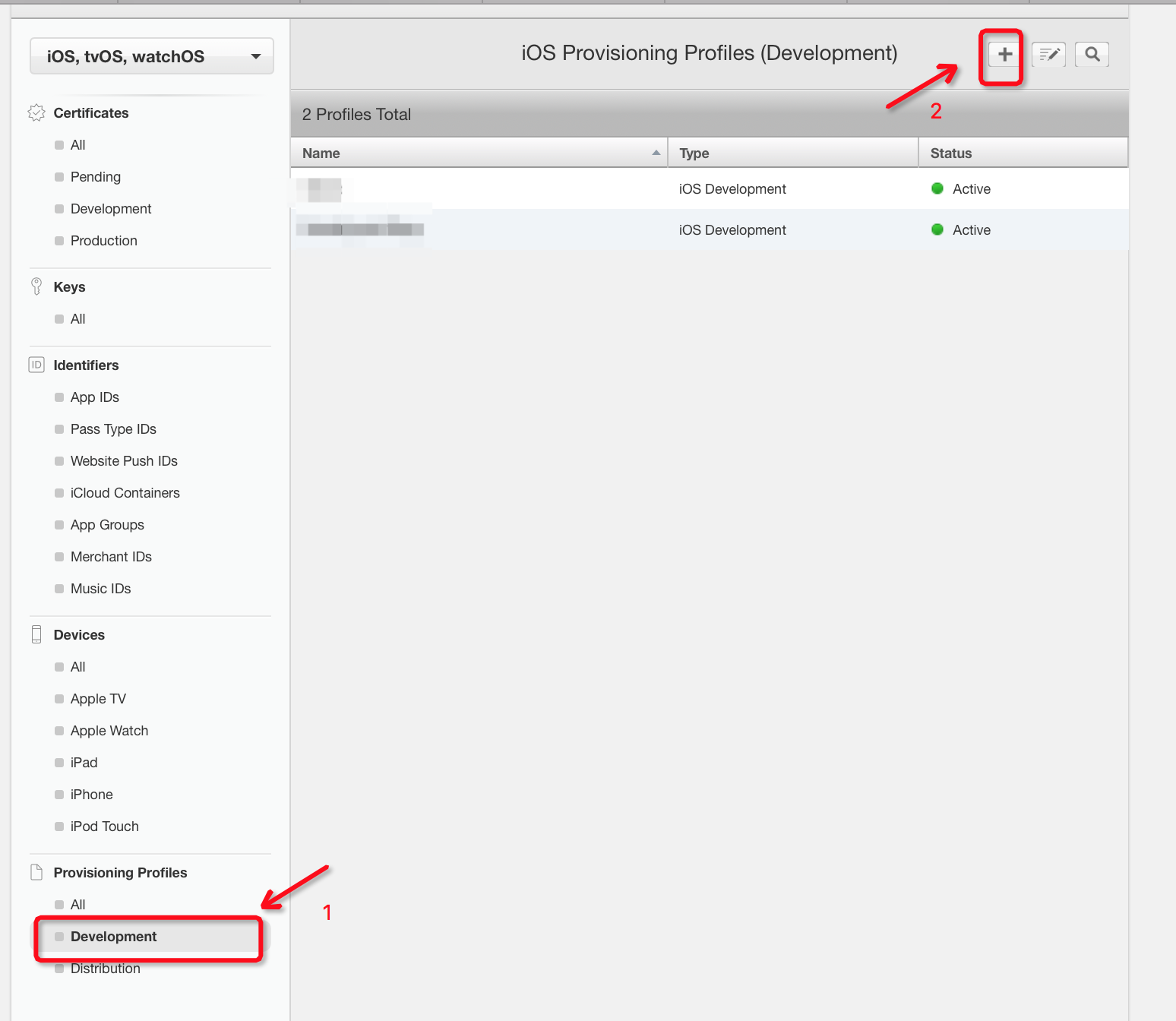
选择打包类型为 “Development”
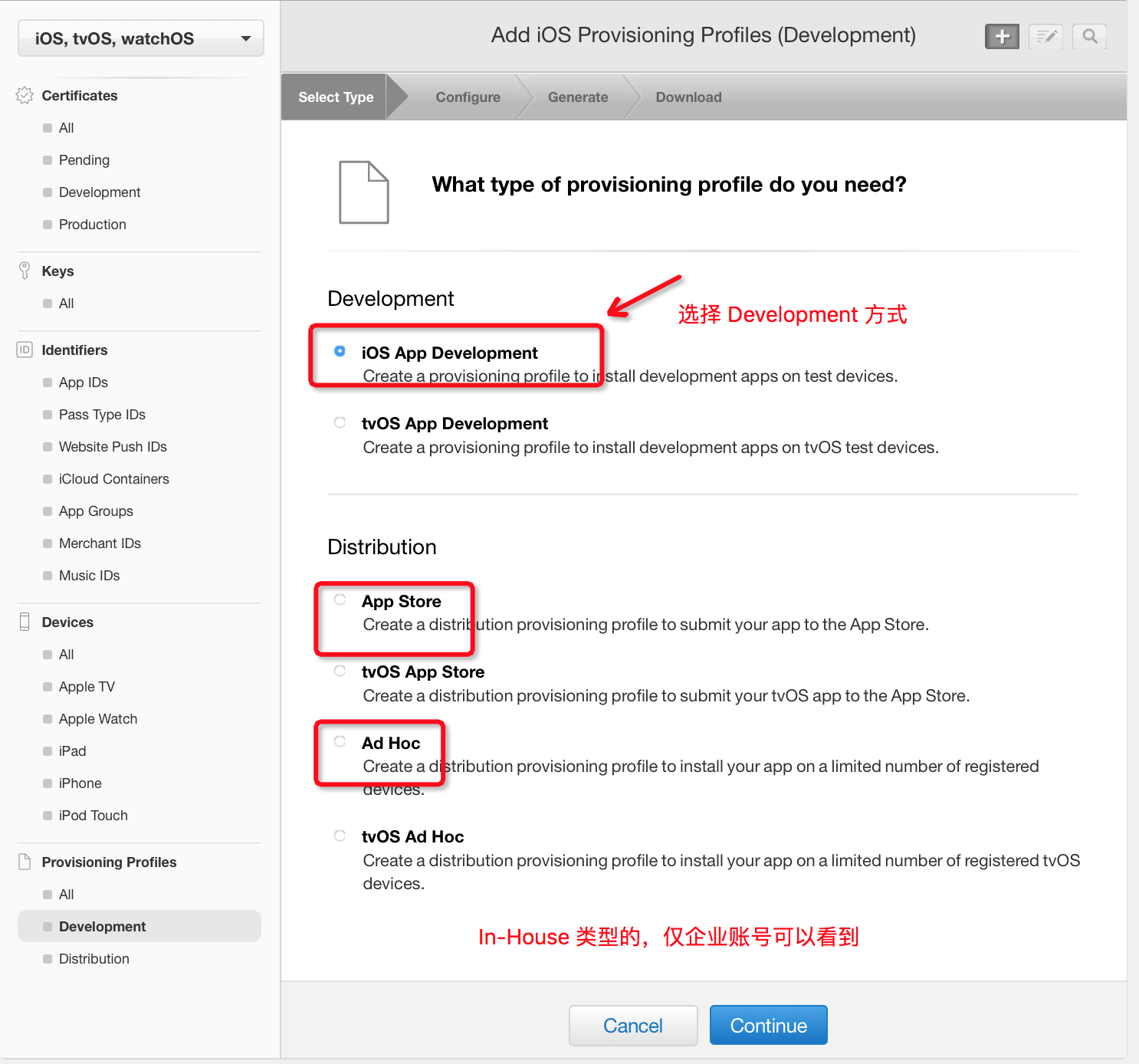
选择AppID
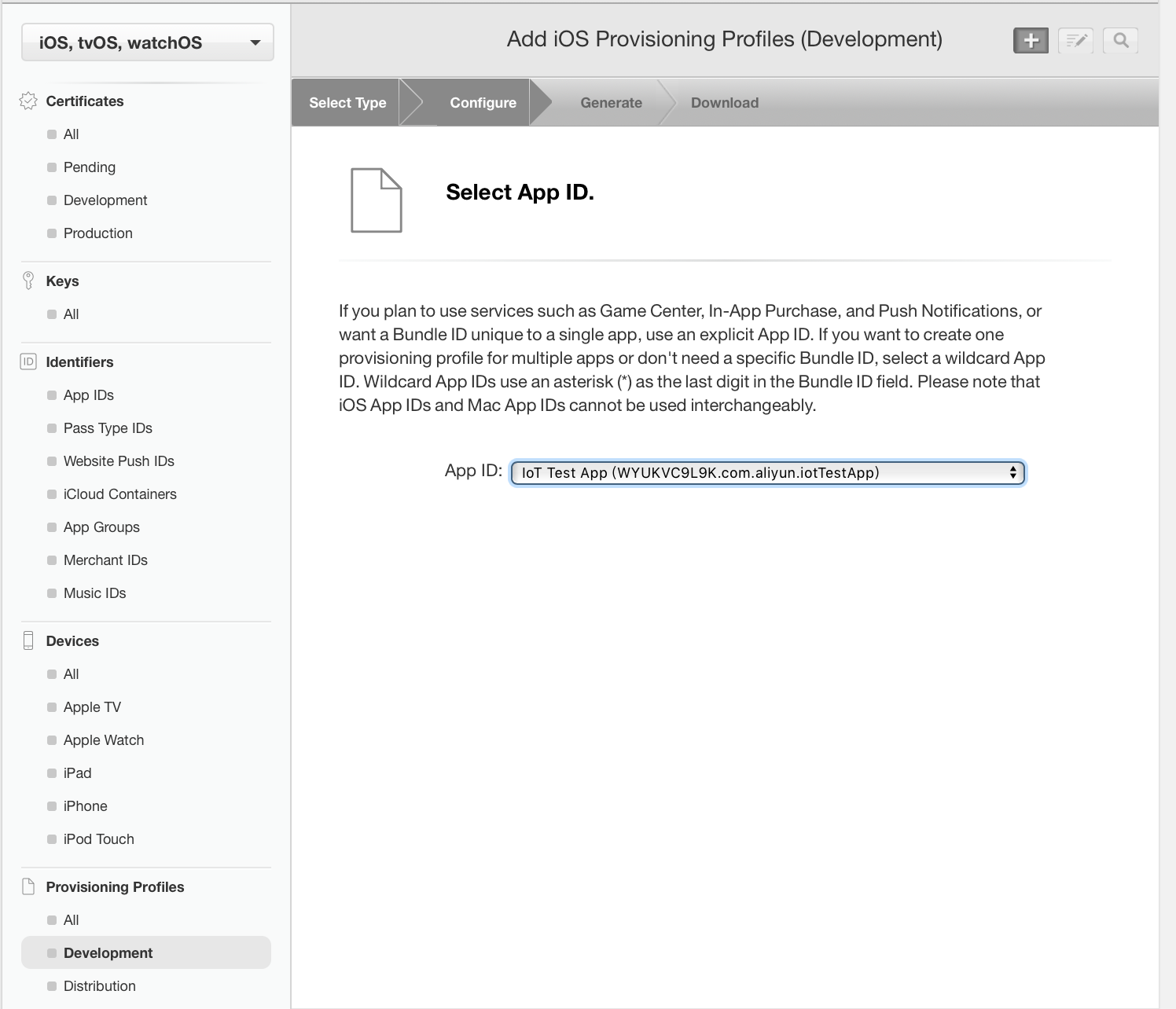
选择证书
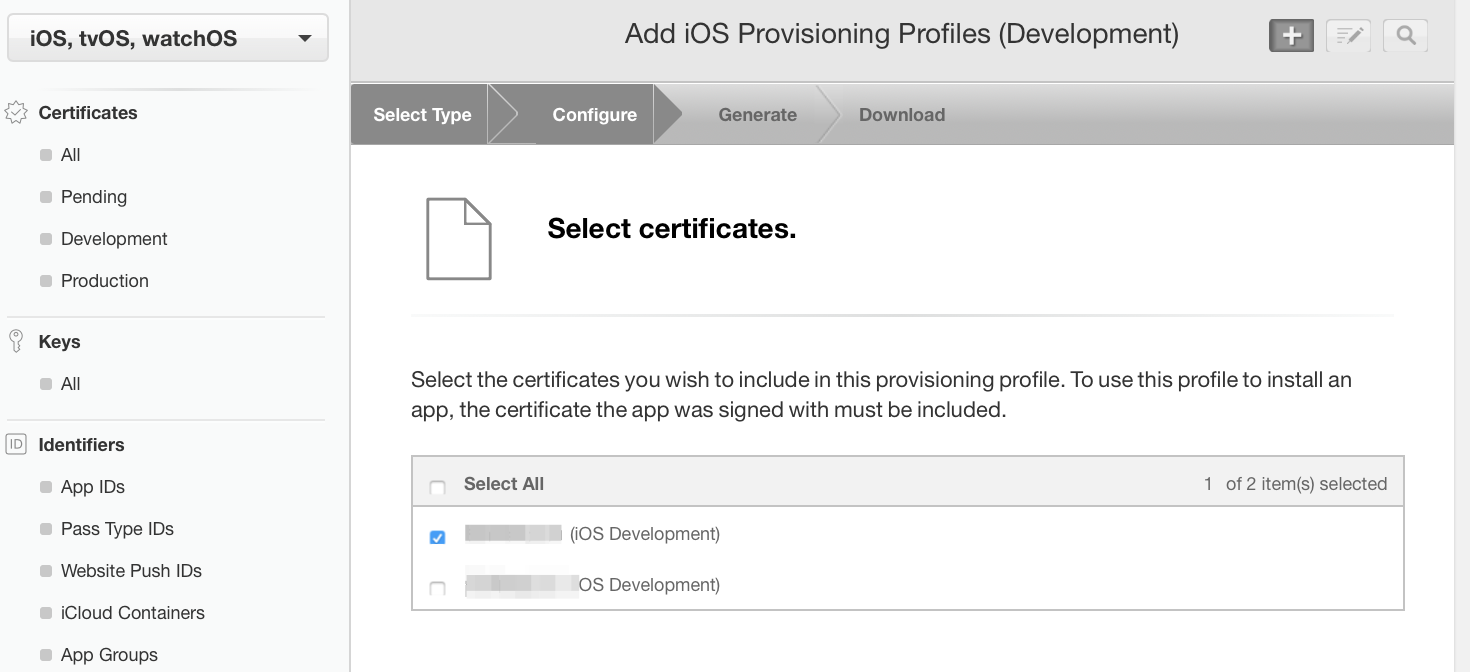
选择测试设备
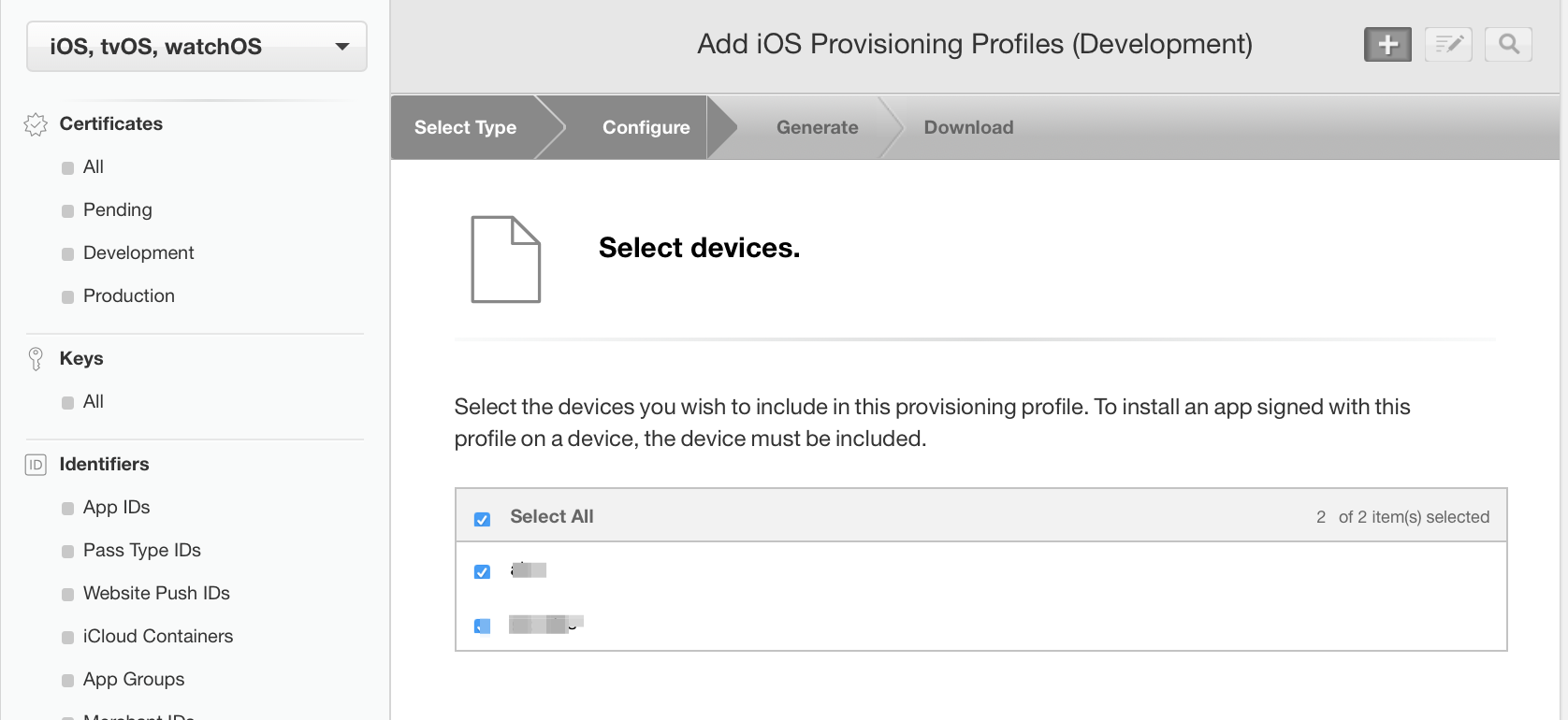
生成 Provisioning Profile 和下载